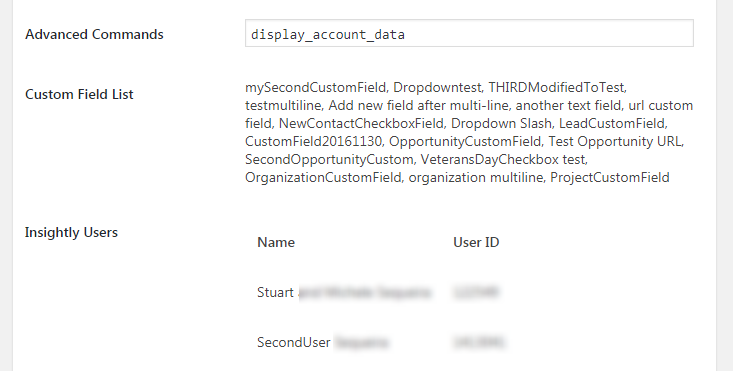Ninja Forms‘ Insightly extension enables you to add custom fields to your forms and assign owners to many of your entries. To do this, however, you do need to know your custom field names and user IDs. While it’s easy enough to look up in Insightly, I thought I could make it easier for you.
The end result is a new Advanced Command called ‘display_account_data’, which displays your Insightly information for form building inside your WordPress dashboard.
How it works:
When you save this command in the Advanced Commands text box , you’ll now see two new settings displayed:
- A list of all your Custom Fields listed in a comma separated file
- All your Insightly users listed by name and User ID
Here’s what the dashboard looks like with the command and the listed data.
If you have any questions about this new feature, feel free to contact me; I look forward to hearing from you.